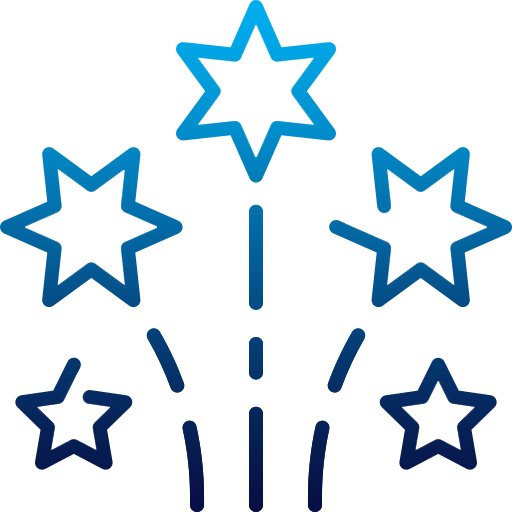At KGN Technologies, WordPress development is at the core of our expertise. Over the last 2 years or so we have worked on some outstandingly highly customized WordPress websites. Our team has great confidence to work on challenging web projects using WordPress as a Content Management System. ?Everyone these days wants to run their own blog or business websites on the worlds largest CMS platform named, WordPress.
During our WordPress development experience we have researched and used some of the best SEO plugins which have produced satisfactory results for our clients. ?WordPress is terrific for SEO as it offer range of SEO plugins, SEO friendly themes and widgets that can help you build a completely search engine ready blog or business website.
To enhance your WordPress website or blog SEO, we have complied worlds best and popular SEO plugins for you, Install them and let your website fly over web. Using these plugins you can improve your existing WordPress search visibility as well as usability. Here are few great WordPress SEO plugins, give them a try.
Note: Too many active plugins could cause in slow loading website. Make sure you have installed only necessary plugins and deactivated the redundant plugins.

Well, it doesnt require any introduction. Over 6 billion downloads and still counting, is telling whole story about this remarkable SEO plugin. WordPress SEO by Yoast plugin is as important as WordPress installation itself.
The plugin is originally written from ground up by Joost de Valk and his team at Yoast to enhance your website’s SEO and other needed features.
Configure this plugin and skyrocket your website SEO.
One of the simple plugin use to reduce the overall loading time of your web page or blog. Use Google Library plugin that allows your website to use the common JavaScript libraries from Google AJAX Libraries CDN, instead of using from WordPresss own copies. This saves on bandwidth, keeps using compressed version of script and if users have already these files cached thus improve in your website performance.
The best and only WordPress performance optimization plugin, designed to enhance page speed in order to provide outstanding user experience. Since we are discussing about the WordPress website performance, W3 Total Cache is one of the most powerful and complete caching plugin we have.
W3 Total Cache increases your server performance, reduce the total download times and provide the transparent CDN integration, thus your website visitors could have unbelievable experience.
W3 Total Cache handles everything like combining and minifies both CSS and JS into single HTML, comment removal, dick caching and browser caching and much more.
4. Simple URLs
Simple URLs, you can consider it a complete link management system which enables you to create, manage and track outbound links in your website through custom post types and 301 redirects.
You can track and control all your outbound links like if you have affiliate links in your website then with the use of this plugin you can calculate the conversion rate by knowing the total number of clicks and sales done from affiliate link.
NextGEN Gallery plugin is complete package when it comes to image management. With the use of this plug in you can assign title, alt tag to particular images which solves any SEO image problems.
It providse powerful engine to upload and manage gallery images, with the ability to batch upload, meta tags, add/delete/rearrange/sort images and much more. It has extreme capabilities to match with any WordPress theme.
NextGEN Gallery pluign is most popular plugin of all the time with over 8 million downloads.
Though, this plugin is not available for free (start from $39) but it is a must have for any WordPress website. This plugin handles around all types of form generation and management like basic contact form to complete content management.
There is a lot you can do with Gravity Forms. All form entries are sorted and viewable within the backend. You can export all entries as CSV file, and transfer to another website.
Final Words
These are the plugins which we have used in our WordPress development. Make sure that you check the plugin update date and author before installing any plugin. Obsolete plugins will not only decrease your website performance but also opens the door for vulnerability.