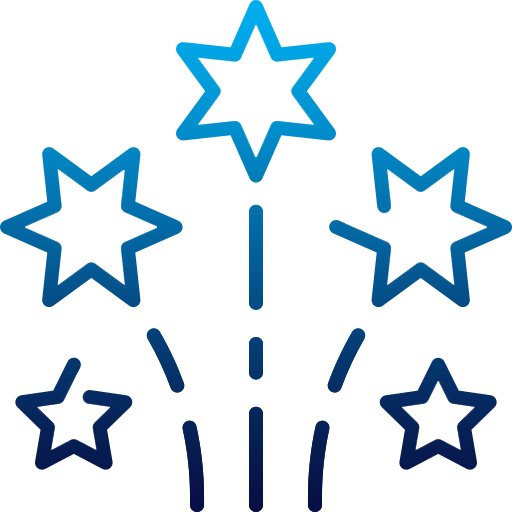If you are still investing time in old SEO tactics to achieve rankings, then it’s time to wake up and figure out what’s new in SEO. Over the years, SEO world has seen lots of changes and with the new updates it has become very challenging for website owners to achieve targeted result.
That’s because here we have complied an updated SEO Check list which includes SEO authentic practices that will help you increase your website credibility and online awareness.
Initial Set up / Fundamentals of SEO
Set up Google Analytics
Google Analytics delivers an insight about your website visitors in form of graphics and helps you understand your market to gain expected outcomes.
Add Website to Google Search Console / Google Webmaster Tool
GWT analyzes many factors such as search queries, crawl errors, security issues and much more. This is must have tool.
Upload Sitemap
Create an XML sitemap and submit it through Google Webmaster Tool.
Create Robots.txt File
The Robots.txt file instructs search engines about pages to crawl and pages to leave.
Make sure your CMS is equipped with SEO plugin
Check if your Content Management System is equipped with SEO plugin that enable you to write SEO titles, description, Alt-text for image and etc.
Get Responsive Site
It is necessary to make sure your website should looks good on each digital devices and don’t miss the maximum traffic which comes from mobile devices.
Check for 404 Page
Make sure your website don’t have any 404 page and if then redirected to proper URL.
Validate Your HTML and CSS
Validate your HTML and CSS coding. You can perform this at W3C using HTML validator, CSS validator and mobile code validator.
Check Your Server
Make sure your website is not hosted on spam sever. Enter your server IP into this tool.
Test Website Speed
There are plenty of online tools available to analyze website speed and performance. These tools will help you identify the pain points and deliver the suggestions to improve website speed.
You may also like: Ways to Make Your Website Load Faster
Claim Your Business
Submit your business on all social platforms and useful directories (Google +, Twitter, LinkedIn, Facebook, Pinterest etc.).
On Page SEO Checklist
Keyword Analyzing
Use Google Keyword Planner tool to discover more keyword phrases. You can simply head to Google AdWords and log in with you Gmail ID. Then select Tools -> Keyword Planner and select “Search for new keyword using phrase, website and category”. Then enter your primary keyword, select your industry, enter your competitor website URL, choose your geography and search for ideas.
Discover keywords that are gaining popularity using Google Trends. Using this tool you can compare keywords and how they are performing.
To research your competitors keywords and backlinks, SEMRush and Ahrefs are the best tools available.
Title Tags
Write unique titles for every page. Use the appropriate keywords in the title and limit it to 60 characters long. You can use your brand name at the beginning or at the end of your title tag to increase brand awareness.
Meta Description
With the use of your chosen keywords and phrase, write decent description describing your page and make it enticing so that viewers will click through from the search engine result page. Keep it under 155 characters.
Permalink Structure
It is best practice to include your keyword in the URL of your page whenever possible.
Headings
Use of headings tags help search engines know what your page is about. Use H1 tag related to your page topic. Use other heading style if it makes sense such as H2, H3 etc.
Internal Links
Use strategic anchor text to link to your website other internal pages. This is useful to send users to other relevant pieces of content on your website.
Semantics
It is bad practice to use same keyword over and over. Be sure to use synonyms and variations throughout your content to give search engines a better understanding about your content. This will also help you avoid getting Google-slapped for over optimization.
Linking Relevant Sources
Use external links when referencing other beautiful piece of content, and make sure to use relevant anchor text when linking out. Read the Moz external link guide.
Content Optimization
While creating content for your website, you should keep the following things in mind:
- Write in a natural and in conversational tone.
- Make sure your content justifies its title.
- Write content that can be read and understood easily. Use simple and grammatically correct language.
- Build FAQ page and answer every question that your niche audience should know before they use your service or product.
- If your content sounds unnatural or keyword-stuffed or contains incomplete information, the visitors will ditch your site and land to your competitors.
- Make sure to use images and videos.