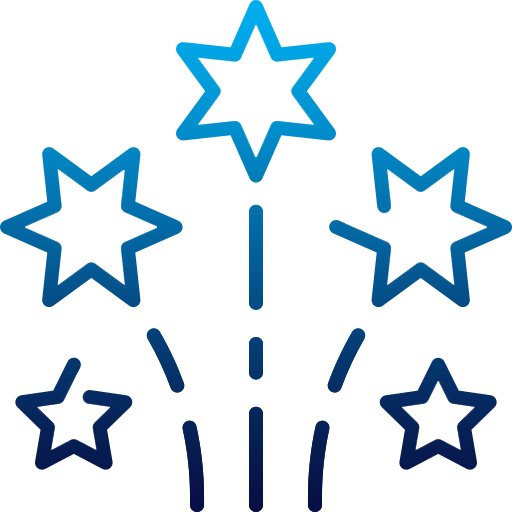Content Management System is an essential tool for most of the websites that can help you create and manage your website efficiently. There are lots of CMS’s available with very different features but, which is the best? Well the answer to this really depends on the requirement of your website. So before choosing any CMS, it is better to first develop a clearer idea of what your website needs are.
Further in this blog, we will show you the pros and cons of the tow of the most amazing yet vastly different open source CMS’s – WordPress and TYPO3. Combined with the clearer idea of what your website needs to do, would definitely help you decide which of these two CMS’s might best for you.
TYPO3: pros & cons
Pros
- TYPO3 releases specific versions of the CMS with the LTS (long term support). With the LTS version installed, for that version you will get 12 months support for all the bugs fixed and then a further 2 years support of priority and security bug fixes – 3 years support in total.
- TYPO3 offers you over one thousands extensions that will further help you build a feature rich website with complex functionality. You can consider it a highly scalable CMS. This makes TYPO3 perfect for anything form a simple page to a large new site.
- There is a huge community support for this CMS, which will help you get started with the basics.
- With TYPO3 you will get great support for multi-lingual website and managing multi-language content in an easy to understand way.
- Good for integrating data from other systems.
- With granular access control which allows editors unique and controlled access to specific areas of the site.
Cons
- Compare to WordPress, with TYPO3 usually requires medium to high degree of technical expertise to set up and maintain (apply bug fixes, security updates) and to add new features.
- Limited freely available themes to change look & design of website without use of professional web developers.
- No automatic updates for the CMS.
WordPress: pros & cons
Pros
- One reason why WordPress remains the most popular CMS is because it is very easy to use. Even non-technical person can make changes in content easily. WordPress requires no programming skills, and is fast and easy to get up and running. Beginners will find WordPress truly amazing.
- WordPress offers wide range of free or affordable party 'plugins' that can expand the features of your website for commonly required things such as maps, forms, image sliders, and many more.
- You can find range of 'themes' free and paid (responsive such as mobiles and tablets) that can completely change the look and design of your website quickly and easily.
- It also has an active – and helpful – user community that is very supportive of beginners. Someone in the online community will be willing and able to help you solve most problems you may encounter.
- Good degree of security, due to widespread use and frequent & automatic updates.
- You can do whatever you want with the custom post types on your website. This post type can have different custom fields and even its own custom category structure. That means you have full control on the content of your website.
Cons
- Risk of vulnerabilities due to the use of 3rd party plugins and popularity of this CMS (making it a more likely target for hackers)
- WordPress requires a lot of plugins to function as a complete CMS website. All this extra weight will certainly affect performance of your website. If you expect high traffic volume on your website, then you need to be more careful to make your website as light as possible to accommodate high traffic.
- Can require more time/budget to customize to bespoke requirements.
Which is the best?
WordPress & TYPO3 can’t be directly compared- both CMS’s offers lots of features to make your website look good on internet. Both are the leaders in their respective niches.
So, to identify which of these might be best for you, please consider the following points:
If you wish:
- Simple website with additional common features.
- Small-medium budget & prefer to create & manage website by own.
- Don’t have requirement of the website in multiple languages.
Then you should go with the WordPress.
However, if you need
- A complex website with complex page hierarchies.
- Have requirement of a website in multiple languages.
- Need to integrate content with data from other sources.
Then you should go with TYPO3.
I hope this comparison can help you to select an appropriate CMS for your website. For many who need a basic and simple websites with little to no budget – WordPress can be a very good option. But for anything more demanding than that, it might be best to recruit the services of professional web development agencies that will be able to advise you on the best CMS/solution for your website needs.