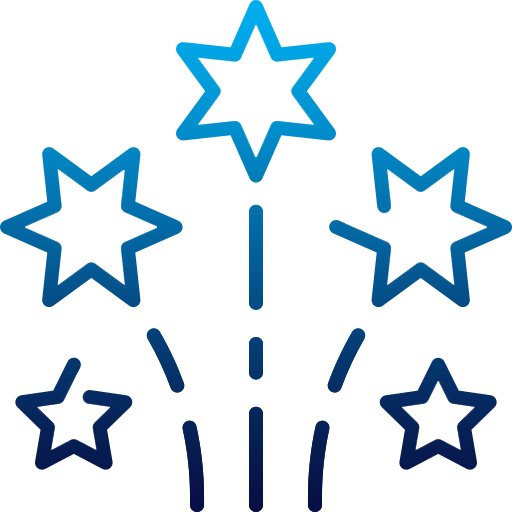Browser compatibility testing is one of the important task need to be performed well in order to present a flawlessly running website in front of potential visitors and to making them return back. Those who overlook this clause can be at risk of high bounce rate and losing visitors forever.
With the ample combination of advance browsers for users to choose from, as front end developers and programmers it’s our responsibility to make sure the websites we produce should perform so well that viewers have positive experience of viewing website in the browser of their choice.
Cross browser testing isn’t much difficult task and even you don’t need to install multiple browsers to conduct browser compatibility test. Fortunately, there are many online tools including free and paid cross browser testing tools we have through which it can be virtually possible to test website compatibility in real time. Below we have listed down some of the most popular and modern browser compatibility tools normally used here at KGN Technologies in order to present functionally tested and efficiently running website compatible to multiple browsers.
BrowserStack
BrowserStack offer testing across 700 different browsers and OS combinations including mobile platforms with the ability to test local and internal severs, providing a secure setup. As you get cloud based access which means there is no installation required and the pre-installed developer tools such as Firebug Lite, Microsoft Script Debugger etc. are so useful to have quick cross browser testing and debugging.
The virtual test on BrowserStack support comprehensive list of programming languages such as Ruby, Python, Perl, Java ad C#. And there are three options offered are Live Testing, Automated Testing and Screen Shot / Responsive. This will help you choose services your company does actually need, rather than subscribing to unnecessary features.
You can start with free trial to check their service and then you can upgrade to premium account for complete access to their features.
Browserling
This creatively designed and virtual solution gives you live, interactive access to several browser sessions for having reliable look at website such as IE, Firefox, Chrome, Safari, Opera. While free account gives you access to IE9 for 3 minutes at a time and paid version for browser compatibility testing plan starts from $19/month which gives you access to all the available browsers options for unlimited sessions.
You can have access to test different screen resolutions in order to get a better idea of what viewers will see while using various devices and browsers.
Sauce Lab
Sauce Lab is an another excellent and feature rich virtual machine solution that give you access to more than 400 different browsers and operating systems view including mobile devices as well. To protect your test, it will instantly terminate your virtual machine session.
However, with free access you can have manual cross-browser testing service for two weeks and paid users can get access of broad features list including unlimited browsers and OS combinations, secure local tunneling, debugging tools, enterprise security and screenshots.
Once you are done with test, Sauce Lab provides you a complete report of the test with metadata and log files, and you can flip through screenshots to analyze errors and verify layouts including complete list of commands and responses.
Browser Shots
Browsershots is free and open source web solution offering an expedient way to test your website browser compatibility at real time. However, to get the access to screenshots of some popular high traffic websites, you will need to sign up. Once you request a screen shot, Browsershots will put your request to a queue. If you hold free account it may take several minutes to generate results and if you need quick access to your result, priority based membership is available with Browsershots and so that you can get your screenshots within 2 -5 minutes.
With Browsershots you will have access to test website based on OS and it will also allow you whether enable or disable elements such as Flash, JavaScript or define color depth and screen size parameters. In short, it is easy to use tool – just enter the URL and select the browser setup you need.
Litmus
Litmus offers you one-stop website cross-browser and email testing. As you enter the URL, Litmus will gives you an idea about how it will appears in various browsers such as Chrome, Firefox, IE and Safari including different mobile OS devices as well. With Litmus, you will get link validation which means you can verify all the links and also make sure the URLs you are using aren’t blacklisted.
The best thing is, its flexible setup gives you access to add team members, clients and partners to a testing project, with unlimited users or tests including unlimited access to all offered features.