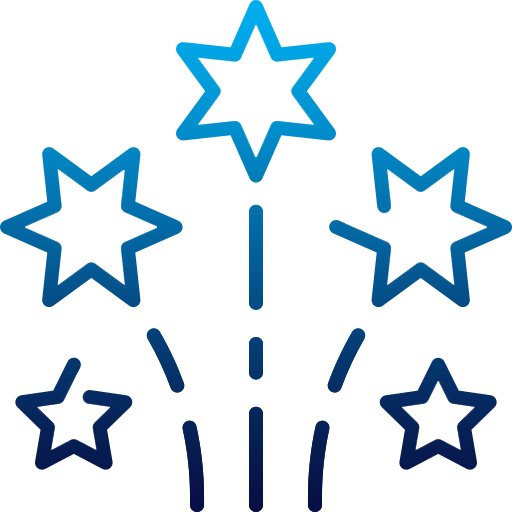When you are trying to make some modification into your magento store and suddenly a message popped, ‘Service Temporarily Unavailable’. I know what will be your reaction since i’m a magento developer and i have faced the same situation several times when building magento websites for my clients.
This is very common issue that most magento developers have faced when making some modification or installing a module. By default magento puts your website in temporary maintenance mode while performing any activity. For any reason if the module you are trying to install fails, then you should come up with the error message as shown in screen grab below:
Fortunately, this error can be resolved within a little amount of time. So when you see the message like above when trying to install or upgrade existing module or while performing some modifications into your website, you should follow the below steps:
Steps to resolve 'Service Temporarily Unavailable' error in Magento:
- Try to search for file named maintenance.flag in your magento root.
- Simply DELETE it. Don’t worry, it is safe to do this.
- Congratulations, refresh your website window, it’s running successfully.
Note:
It is better to take your store offline whenever you need to perform some tasks or maintenance on your website. In maintenance mode, your potential customers would see the 503 Services Unavailable page until it gets back to production mode. You can create a custom page to give them proper indication.