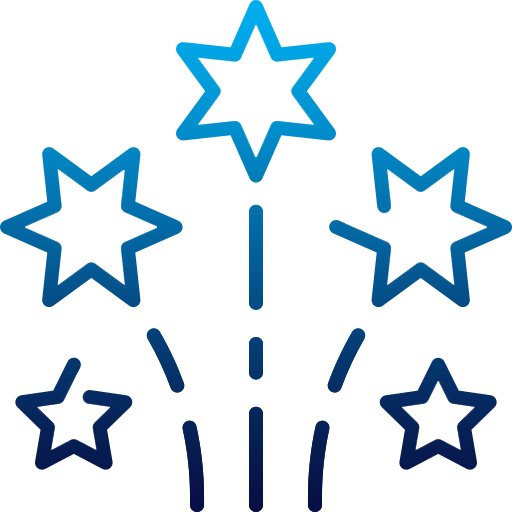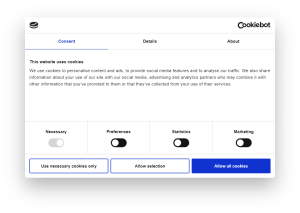As a website owner, it is essential to stay updated with the latest trends & regulations to ensure the best user experience for your audience. One such regulation by the General Data Protection Regulation (GDPR) in Europe and CCPA (California Consumer Privacy Act) emphasizes the importance of data privacy, and it has gained significant attention recently. Google has implemented Consent Mode V2, further empowering users to control their online privacy.
This blog post summarizes how you can prepare your WordPress website for Consent Mode V2.
What You Need to Know About Google Consent Mode V2
Imagine you’re visiting a store, and the salesperson keeps following you around, taking notes on everything you look at (creepy, right?). In the online world, websites have been able to collect a lot of data about your browsing habits without really asking. But things are changing!
Google Consent Mode v2 (CMv2) is like a new privacy setting in your web browser (like Chrome) that gives you more control over this data collection.
Here are some key points you should be aware of regarding Google Consent Mode V2:
Obtaining Consent for Multiple Services
One significant advantage of Consent Mode V2 is that it allows website owners to obtain user consent for multiple services, such as advertising and analytics, with a single consent prompt. This simplifies the user experience and reduces the number of consent pop-ups or banners that users have to interact with.
Enhanced Privacy Options
Consent Mode V2 offers enhanced privacy options, including Fenced Frames and Delayed Initialization. Fenced Frames allow you to isolate third-party services like ads and analytics within an iframe, limiting their access to user data. Delayed Initialization delays the initial loading of third-party scripts until the user provides consent, further protecting user privacy.
Smooth Integration with Other Google Services
Google Consent Mode V2 is designed to seamlessly blend with other Google services, such as Google Analytics and Google Ads. This integration ensures that website owners can continue to gather valuable insights from their analytics while adhering to the necessary privacy regulations.
Implementing Consent Mode V2 on Your WordPress Website
Implementing Consent Mode V2 on your WordPress website may seem like a daunting task. Still, it can be accomplished with relative ease. As a leading WordPress development agency in India, we specialize in helping businesses navigate regulatory requirements while optimizing their online presence. Here are the steps to get started:
Update Your WordPress Plugins
Make sure that all your WordPress plugins, especially those related to analytics or advertising, are up to date. This ensures compatibility with Consent Mode V2 and the latest features provided by the plugins.
Research and Choose a Consent Management Platform
Consider using a consent management platform (CMP) plugin for your WordPress website. A CMP plugin manages and presents the consent request to your visitors and integrates with Consent Mode V2 seamlessly. Research different CMP plugins available for WordPress & select the one that suits your specific requirements.
Configure CMP Plugin Settings
Once you have chosen a CMP plugin, configure its settings according to your preferences. This includes customizing the consent banner’s design, specifying the services that require consent, and choosing the appropriate options offered by Consent Mode V2. Your pop-up should clearly explain what data you’re requesting and how it will be used. Offer users choices, allowing them to select the level of permission they’re comfortable with.
Test and Ensure Compliance
After configuring the CMP plugin, thoroughly test the functionality of all features and services that are working correctly with Consent Mode V2. Track how users interact with your consent pop-ups and adjust them if necessary to improve clarity and user experience.
Additionally, verify that your website is compliant with relevant privacy regulations, such as GDPR, by reviewing the consent options available to users.
Finding the Right Tools: Plugins and Solutions
WordPress is one of the most preferred platforms for website development. If you own a WordPress website, the process of preparing your website for Consent Mode V2 can begin with finding the right plugins and solutions. If you are unsure about implementing Consent Mode V2 on your WordPress website, feel free to seek assistance from experienced WordPress developers.
Exploring Plugin Options:
The WordPress plugin directory offers various consent management solutions. Here’s what to consider when choosing the right one:
Features:
- Does it offer different consent levels for users to choose from?
- Can it integrate with your existing analytics and marketing tools?
- Does it allow for customization of the consent pop-up or banner design?
Ease of Use:
- Is the plugin user-friendly with a straightforward configuration interface?
- Does it provide adequate documentation and support for setup and troubleshooting?
Seek Help if Needed:
- If you need clarification on plugin configuration or integration, consider seeking assistance from a WordPress development company.
Some of the best tools to prepare your website include:
Google Tag Manager
Google Tag Manager (GTM is a user-friendly and powerful tool for preparing your website for Consent Mode V2. GTM manages tags and scripts used to track user data, making it easier to comply with data regulation standards. You can use GTM settings to create and implement Consent Mode V2.
Cookiebot
Cookiebot is a CMP (Consent Management Platform) plugin for WordPress that facilitates user consent compliance. The Cookiebot plugin allows you to manage user consent for cookies. It ensures your website remains compliant with GDPR, CCPA, and privacy regulations.
Cookiebot is available on the WordPress plugin directory, and its settings are customizable to fit your website design.
Making Consent Simple for Your Visitors
Not all visitors to your website understand data collection and privacy regulations. Therefore, it is necessary to make the consent process simple and straightforward. Here are some ways you can do that:
Present a Cookie Banner: Clarity is Key
- Simple Language: Avoid technical jargon and legalese. Use clear, direct sentences that your visitors can easily understand.
- Purpose-Driven Messaging: Explain why you’re requesting consent and how the data will be used. Focus on the benefits to the user, such as personalized experiences or relevant content.
- Visual Appeal: Use clear icons or graphics alongside text to represent the type of data you’re requesting visually.
Focus on User Experience:
- Minimize Disruption: Don’t overwhelm visitors with a giant pop-up as soon as they land on your site. Consider a less intrusive approach, like a banner at the bottom of the page.
- Mobile-Friendly Design: Ensure your consent pop-up or banner displays correctly and functions smoothly on all devices, especially mobile phones.
- A/B Testing: Test different versions of consent messages and designs to see which one performs best and provides the most transparent communication with your audience.
Include a Consent Form
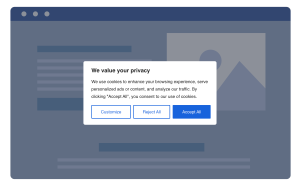 While a cookie banner serves the purpose of informing a customer and getting consent, some websites require a more substantive consent form.
While a cookie banner serves the purpose of informing a customer and getting consent, some websites require a more substantive consent form.
In the form, provide clear explanations of data collection, storage, and use intentions while giving visitors the option to opt in or opt out.
Building Trust: Respecting user privacy and offering clear choices helps build trust with your visitors, fostering a positive relationship.
Consent Mode V2 allows website owners to customize consent forms, including font styles and colors.
Conclusion:
The digital world is constantly evolving, and maintaining your WordPress website up-to-date ensures a smooth experience for your visitors.
Implementing Consent Mode V2 on your WordPress website demonstrates your commitment to user privacy. By providing user-friendly consent options, you can build trust & cultivate a positive relationship with your audience. Stay up to date with any further updates or changes from Google to ensure ongoing compliance.
With a bit of preparation and the correct tools, you can keep your WordPress website user-friendly, informative, and respectful of your visitors’ privacy. After all, a happy and informed visitor is more likely to return and become a loyal follower of your website!
If you need assistance preparing your WordPress website for Consent Mode V2, whether by installing and configuring the right plugins or customizing your Consent Mode V2 settings, seek the help of a reliable WordPress development company in India.