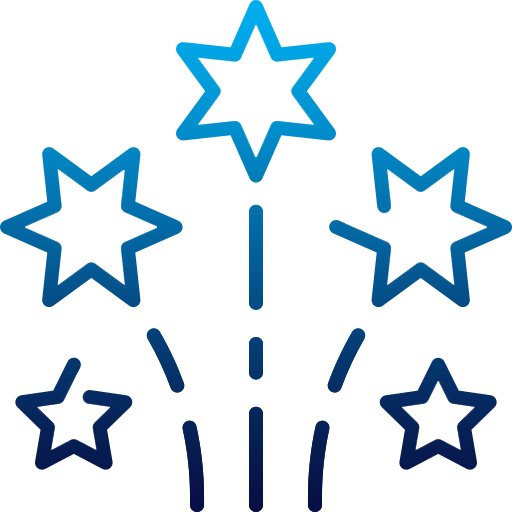I’m sure you’d agree that a broken website is likely to be skipped within a fraction of seconds. It’s absolutely awful, isn’t it? To see a web page with broken images, text overlapping, buttons not working or taking ages to get open. I personally would not be staying longer on such website to waste more time. Most of the visitors would do the same and your website which isn’t properly checked and is presented with defects is likely to be ignored. You will be losing valuable visitors, leads and business.
I’m sure you’d agree that a broken website is likely to be skipped within a fraction of seconds. It’s absolutely awful, isn’t it? To see a web page with broken images, text overlapping, buttons not working or taking ages to get open. I personally would not be staying longer on such website to waste more time. Most of the visitors would do the same and your website which isn’t properly checked and is presented with defects is likely to be ignored. You will be losing valuable visitors, leads and business.
We are in the age of mobile devices now. Internet is accessed through various smart phones and tablets on extremely high scale apart from traditional Desktop systems. The volume of users is increasing day by day. Businesses are competing extremely aggressively to be visible and have more and more traffic on their website. It’s a mainstream business channel. No one is prepared to take risks and why not – website has become the main gateway of businesses these days. Your website tells a lot about your business, your professionalism, your services, and your reputation. It’s a face you show to the world and has to be presented in the most sophisticated way as possible.
so all in all, it’s very very important that your website a) has superb design, easy and user friendly navigation and functionality b) it’s working perfectly without any defects and has been Quality Checked thoroughly.
In this article, I would be emphasizing what Quality Checking Tools are available and common mistakes to avoid ensuring that your website stands at the top.
Although it requires lot of things to be taken care of we have compiled below few most important quality checking points which must be taken care.
1. Ensure that every link on the website is directed and properly working
We recommend going for manual testing of links particularly in navigation menu and in content of your website. There is also range of tools available to detect non-functional links. Go for it if you have hundreds and thousands of links within your website. But it is advisable to take manual action since it is more effective.
Link checker tool:
2. Double check your website title and description of each page
Major search engines such as Google give good credit to website that has good and unique title and description. Read complete guide on how to create effective Website Title and Description.
3. Favicon appearing nicely
A Favicon is an icon that represents your brand and appears in the tab or window in which your website is open. If your visitors would like to bookmark your website, the Favicon will also get stored in bookmark thus your website can be easily identified. It usually is a small image file with company logo.
4. W3C validation
W3C compliance simply ensures that a website is built with quality code and involves no error or bugs. If a website’s XHTML isn’t that good then while checking validation, lots of errors and warning will be thrown by validator. It’s highly recommended to go through each warning errors and try to sort them out. If your website passes the validation that means search engines will get an indication that website has no technical issues and could possibly get credit to rank better in search results.
5. Functionality test
It is highly recommended to test every aspects of your website thoroughly. If your website have contact form, fill it and send a copy to yourself so you can see what comes through. As the website is ultimately going to be used by users, it is good to first ask your friends or colleagues or family members to test your website and give back their feedback. Take note of even minor things pointed by them and address them appropriately.
Common things to check include:
-
- Test contact page
- Test social sharing buttons
- Test Login and sing up forms
- Forgot password feature is working
- Search function is retrieving correct information
- Images are not broken or overlay the other section of your website (compress image size)
- Test image, video or other media files are uploading successfully
6. Proofread the content
Read everything written on your website twice since wrong information could misguide your audience or could seriously damage your online reputation. To win the customers trust, it is extremely necessary that you have displayed only useful and accurate information on your website. Design and present large content into separate paragraphs so that it looks fine. Check that your web pages are not flooded with overuse of H1 and H2 tags just for the sake of SEO purpose. Grammar and spellings must be corrected too.
7. Cross browser validation
No matter how perfectly and precisely your website is being crafted if it is not compatible with range of browsers it can potentially put off lot of visitors. Big disadvantage of website not having cross-browser compatibility is, loss in traffic. Seriously it can do lot of damage. It is important that your website works flawlessly across all major modern browsers.
8. Mobile friendly
Consumption of smartphones is increasing intensely. Since people in daily routine use their smartphones and tablets for internet usage, ensure that your website is ready to render on different screen sizes. It is highly recommended to adopt responsive web design which means only single version of your website will be displayed effectively on range of devices. If your website is not performing well on mobile devices that means it has good chances of losing organic rankings in search engines since Google especially degrades websites which possess poor UI and have poor display on mobile devices.
9. Test speed
Nobody likes to wait for web pages to load. Google has incorporated the page loading speed into their ranking factors. Website taking more time to load usually gets low ranking in search results. According to study by Econsultancy, more than 47% of people expect website should load within two seconds and more than 40 % of people will abandon website if it takes more than three seconds.
10. Custom 404 page
Mistakes can happen in web development too. When web pages get redirected (it may be possible that each page may not get redirected successfully) or deleted permanently or a particular page url of your website may not exist. To deal with this situation, make sure you display customized 404 error page with few emotion or striking sentences that will help to keep your visitors engaged and make them view other pages of your website and not run them off.
11. Check for Robots.txt file
Robots.txt file tells search crawlers about what to index on your website. To check if your website has a robots.txt file simply type in /robots.txt just after your domain name:
http://www.yourdomian.com/robots.txt
12. Check for Sitemap.xml file
Using sitemap you are not only delivering easy navigation to the users but also helping search engines to index your web pages quickly.
There are online free tools available to generate XML sitemap and few CMS systems would give you the facility to automatically create the XML Sitemap. Once you are done with your XML sitemap, submit it to Google via webmaster tools.